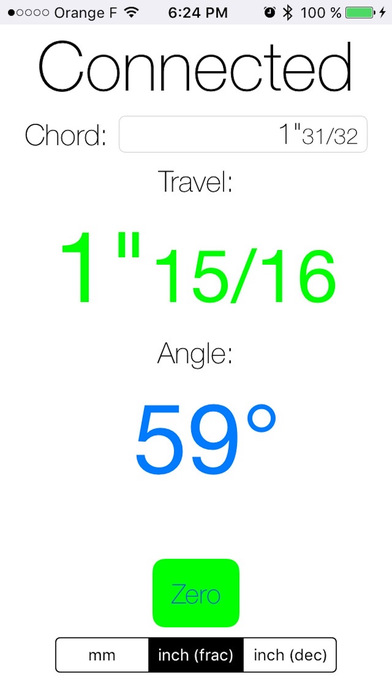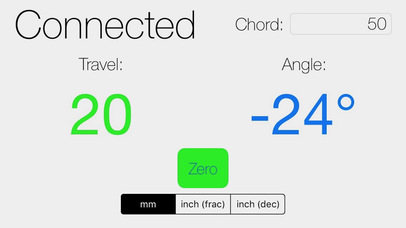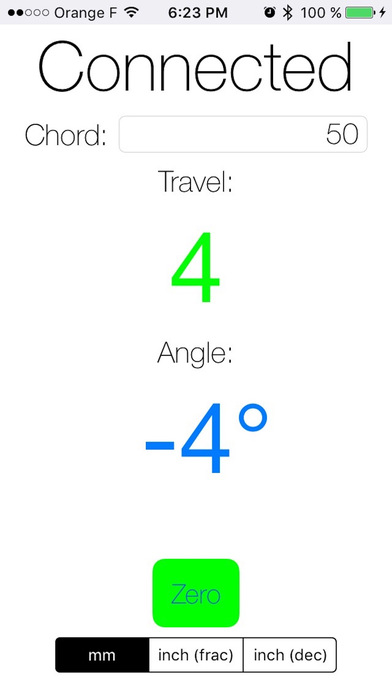
إرسال رابط إلى التطبيق
This app is the complement for the AT Wizard hardware.
It connects via Bluetooth to your iPhone.
Usage is quite simple, place the sensor on the moving surface, and power it on.
Wait until it connects.
Once connected, place the moving surface in neutral position.
Then enter the length of the chord on the app, and press "Zero".
Then you can start measuring throw and angle as surface moves on.